The default live tile for our application is rather unappealing. Surely there’s something better we can do with our 150x150px than that :) At the very least, we want to fix the title and display the current generation. Maybe some more ideas will come to us while we’re implementing them.
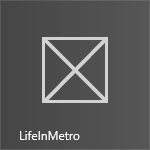
To get started, double-click Package.appxmanifest in the Solution Explorer and update the app display name and description. For tiles, I’ve updated the logo PNGs to be a screenshot of our cellmap at some random point in time and set the background to be a totally arbirtrary color (#38864D). For the splashscreen we now have an obviously developer-designed image and a matching background color of #FFFFFF. So far, so good.
Next, grab NotificationExtensions, build it, and add a local reference to your project (I put it into a 3rdparty folder). Honestly, I’m not sure why this wasn’t built into the framework. Also, there are (currently) some quirks in that project between the Debug and Release versions; they won’t affect us for now so I’m referencing the Debug winmd file. Add the following lines to timer_Tick
var tileContent = TileContentFactory.CreateTileSquareText03();
tileContent.TextBody1.Text = string.Format("Generation: {0}", viewModel.Generation);
tileContent.TextBody2.Text = string.Format("% Alive: {0}", cellMap.PercentageOfAliveCells);
var tileNotification = tileContent.CreateNotification();
TileUpdateManager.CreateTileUpdaterForApplication()
.Update(tileNotification);
and these to CellMap to handle the new PercentageOfAliveCells property
private int numberOfAliveCells;
// At the end of SetCell
numberOfAliveCells++;
// At the end of ClearCell
numberOfAliveCells--;
public int PercentageOfAliveCells
{
get
{
return (int)(numberOfAliveCells * 100 / width / height);
}
}

Now when we run the app, we get something not-quite-as-hideous!

Comments