I've probably spent at least eight hours over the last few months attempting to get all the Festival files (documents + photos) collated, organized, and backed up. Here's where I've learned so far.
Services
- Dropbox just doesn't cut with only 2GB of free space. They used to offer 30% off Dropbox for Business but I can't currently find a link.
- Google Apps for non-profits doesn't apply to Canadian non-profits. They also have weird duplicate/triplicate file sync issues.
- Box.com offers 10GB for free on their personal plan but doesn't seem to have any specials for non-profits.
- There is a special place in hell reserved for Sharepoint/SkyDrive Pro. More on that later.
Luckily, there is a new-ish player in town that is perfect for Canadian non-profits: sync.com.

Not only do they have awesome and friendly customer service, they are offering 12GB free to Canadian non-profits. Currently you have to sign up for the beta and once you have an account, just email their tech support with your relevant information and you'll get an extra 7GB for free.
What happened to Office 365?
File management is one area where Office 365 falls flat on its face. Where to begin?
-
The lack of transparency is mind-numbing. Where are the logs? Where is the status window showing me exactly what's happening between my client and Sharepoint? The filewatcher (groove.exe or skydrive.exe?) is arbitrarily slow in picking up changes and it's impossible to see what it's thinking or doing.
-
There appears to be no way to determine the sync mappings from a Sharepoint Site to a specific local directory. If for some reason this breaks (as mine did) you cannot point the sync at an existing folder; instead it creates a brand new one and downloads all 2GB (or whatever) again.
-
Is it possible to easily move a set of files/directories up one level via the web interface? Or to a new directory? It's not obvious.
-
By default, no one has permissions to a new document library you create. Also, you don't get any emails when people request access.
-
Good luck trying to find the place to give people access to your document library too. It's hidden in a very odd place under the gear icon / site settings.
-
You cannot have more than 5000 files in a library, regardless of total size.
-
Making too many changes on the PC client will result in some of them being undone. I've been playing with four directories containing ~2200 files for the afternoon and I have to double-check that anything involving more than 100 files or so has actually synced. There are certain directories I've had to move 3 times to their new location.
The last two points are so onerous (and something that no other sync service has issues with, except for Google Drive in its own special way) that they've even posted a warning in the admin section. Bleh.
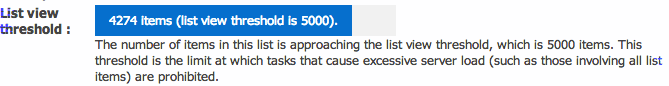
What about Google Drive? Surely they did a better job...
Nope. Sync your Google Drive folder to a drive that doesn't contain your OS. Magically, it will create duplicate/triplicate copies of all the files.
Long story short? Use sync.com.
Join a community of like-minded developers who want to help Canadian non-profits.

Comments